hey beauty!
I'm Ale, your graphic designer and branding advocate at Ale Merino Branding Co. Join me on the blog for creative insights and branding inspiration!
pictures and editing
categories
branding essentials
canva magic
your new website
top 3 blog posts
Unleash Your Voice: Why Podcasting Matters for Female Entrepreneurs
3.
Unleash Your Voice: Why Podcasting Matters for Female Entrepreneurs
Unleash Your Voice: Why Podcasting Matters for Female Entrepreneurs
1.
2.
Fix Broken Links on Your Website Fast
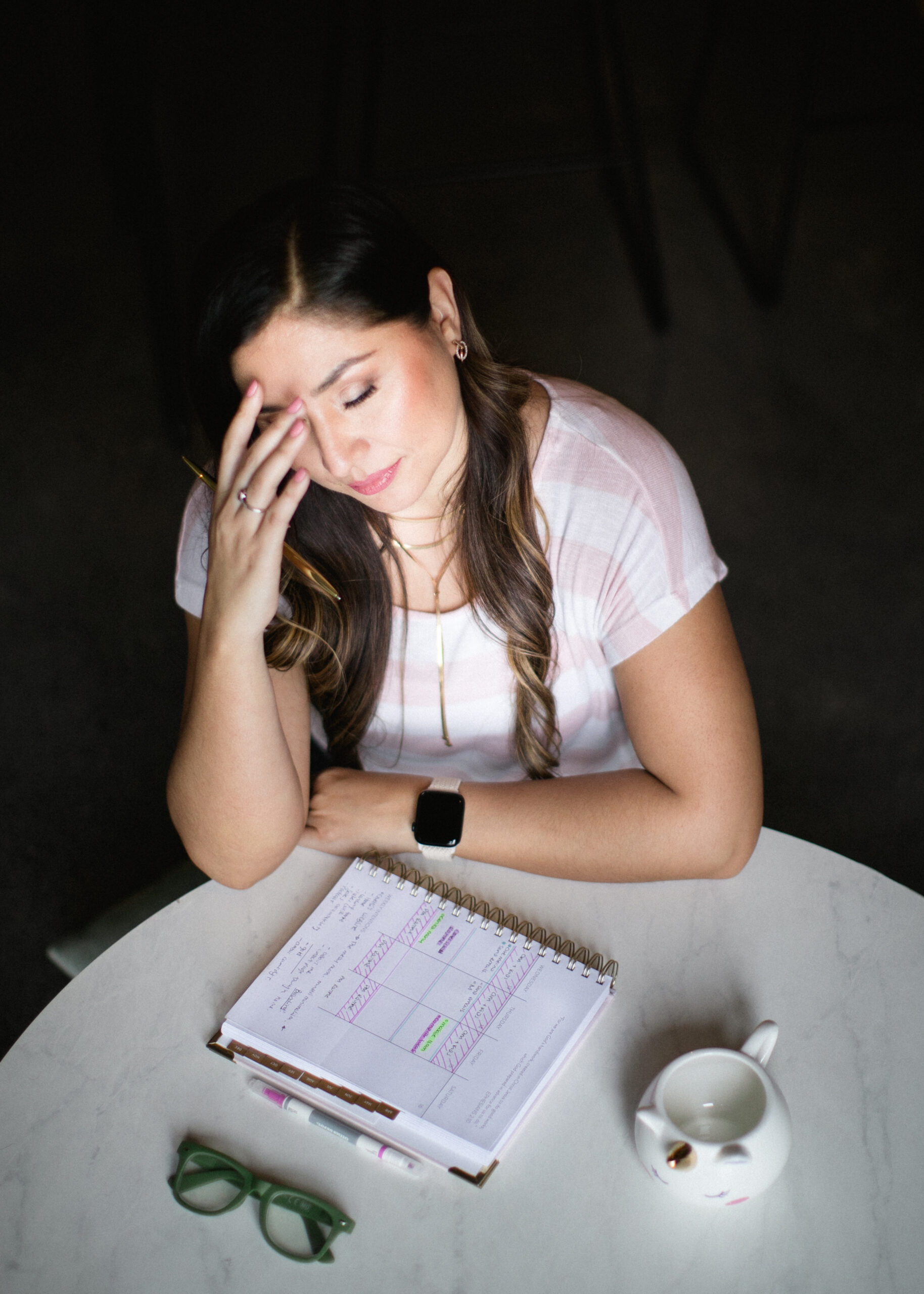
Broken links hurt your SEO and your client experience. Here’s how to spot them fast using a free tool like Dead Link Checker and what to do to fix them.
November 7, 2025
Have you ever clicked on a link on your own website and… boom… 404 page not found? Annoying, right? Broken links might look small, but they can hurt your SEO and your client experience. In this post I’ll show you how to fix broken links fast using a free tool called DeadLinkChecker.com and what to update on your site.
Now imagine that happening to a potential client who was finally ready to see your services or your portfolio. A broken link looks small, but it sends a message: “this site isn’t updated.” And for us—designers, coaches, podcasters, service-based businesses—that’s not the vibe.
The good news?
You don’t have to click every page manually. You can run a fast scan with a tool like deadlinkchecker.com and in a few minutes you’ll know exactly where the problems are and how to fix them.
This post walks you through:
- What a broken link actually is (and why it matters)
- How broken links hurt SEO and conversions
- How to scan your site with Dead Link Checker
- What to do once you find the broken links
- A quick maintenance rhythm so this doesn’t pile up again
Let’s go. ✨
1. What’s a “broken link” anyway?
A broken link (also called a dead link) is simply a link on your website that goes to a page that no longer exists or can’t be reached. That could be:
- A page you deleted
- A blog post you changed the URL for
- A product you unpublished
- A typo in the link (it happens!)
- An external site you linked to that no longer exists
So when someone clicks it, they get a 404 error instead of the info they wanted.
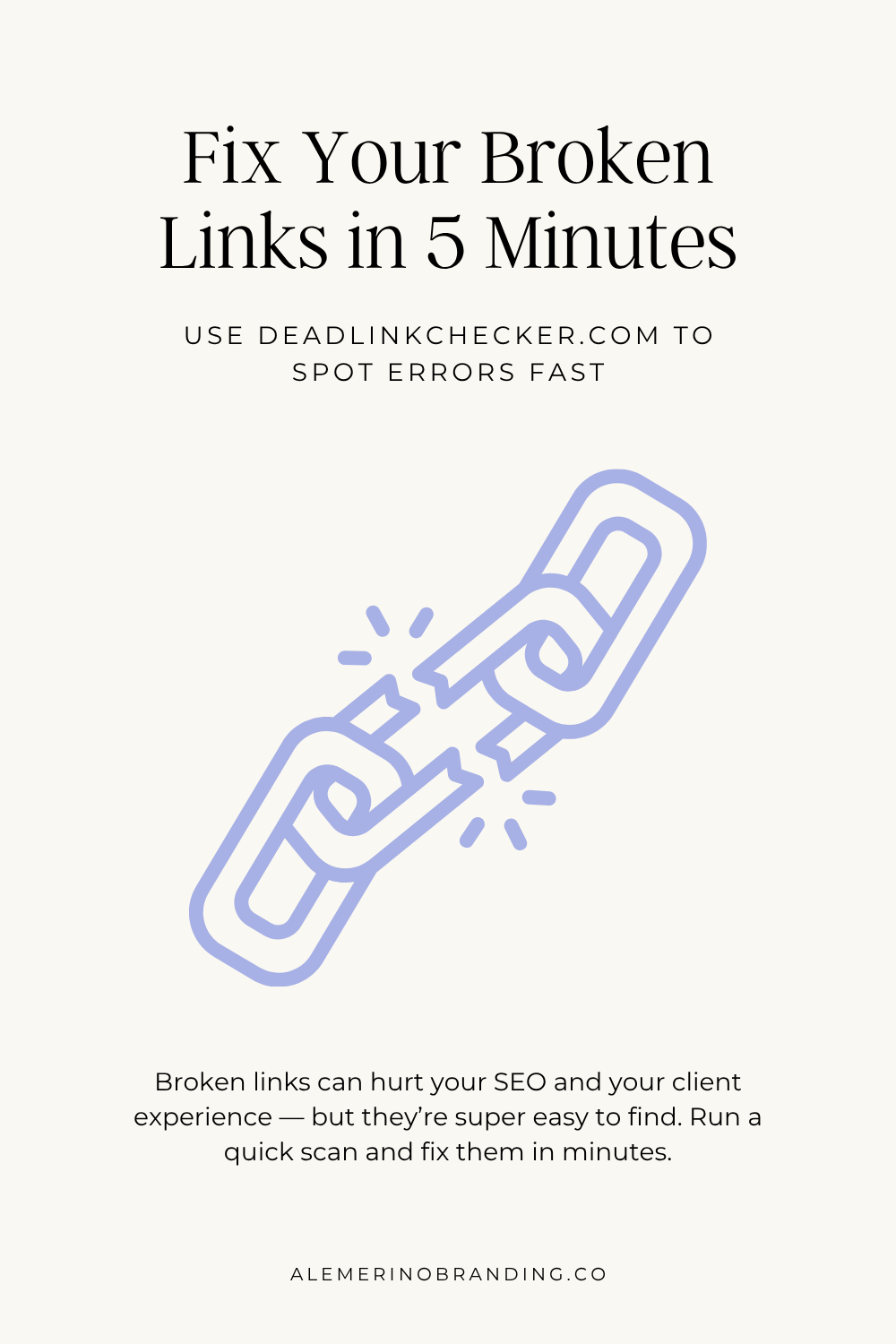
2. Why broken links are a bigger deal than we think
You might be thinking: “It’s just one link…”
But here’s why we care:
- User experience: People don’t like hitting a wall. One 404 and they may leave.
- Trust: Outdated links make a site feel abandoned or unprofessional.
- SEO: Search engines want to send traffic to websites that work. Too many errors = bad signals.
- Funnels: If the broken link is in your “work with me,” “shop,” or “book a call” flow… that’s literally lost money.
That’s why it’s important to fix broken links regularly, especially on pages that bring in leads or sales.
So yes—this is worth 5 minutes every month..
3. How to check your site with Dead Link Checker
Here’s the part you’re going to love because it’s simple.
- Go to: www.deadlinkchecker.com
- You’ll see a field to enter your website URL.
- Choose “Check Website” (this scans your site, not just one page).
- Click “Check” and let it run.
- When it’s done, it gives you a list of:
- The page where the broken link lives
- The actual broken link
- The type of error (usually 404)
Once the scan is done, you’ll know exactly where to fix broken links without guessing. You don’t have to go hunting—it tells you exactly where the problem is.
Tip: if you have a big website (blog, shop, podcast pages), this tool is gold because you can’t manually check every post.

4. OK, I found broken links. Now what?
This is the part most people skip—so let’s make it painless. When you get the report, go one by one:
a. If the link is pointing to a page that still exists but the URL changed
👉 Update the link with the correct URL.
Example: you changed /pricing to /work-with-me → go edit the page/post/button and replace the link.
b. If the link is pointing to a page you deleted
You’ve got options:
- Remove the link
- Point it to a similar page
- Point it to your services page or contact page
- Or create a new page if it was important content
c. If it’s an external link that’s now dead
- Replace it with a similar resource
- Or remove the link altogether
d. If the error is on the menu or footer
Fix these first. These are site-wide, meaning they affect every page. One broken link in your footer = broken on your whole website.
5. Make it part of your website care routine
This is where we turn this from “ugh, I found 12 broken links” to “I’m on top of my site.”
Here’s a simple rhythm you can add to your business ops:
- Monthly: Run Dead Link Checker and fix anything new.
- After website edits: If you changed slugs, renamed pages, or cleaned your blog—run it.
- After a big launch or template swap: Check again. New pages = new opportunities for typos.
This takes less than 10 minutes and keeps your site feeling premium.
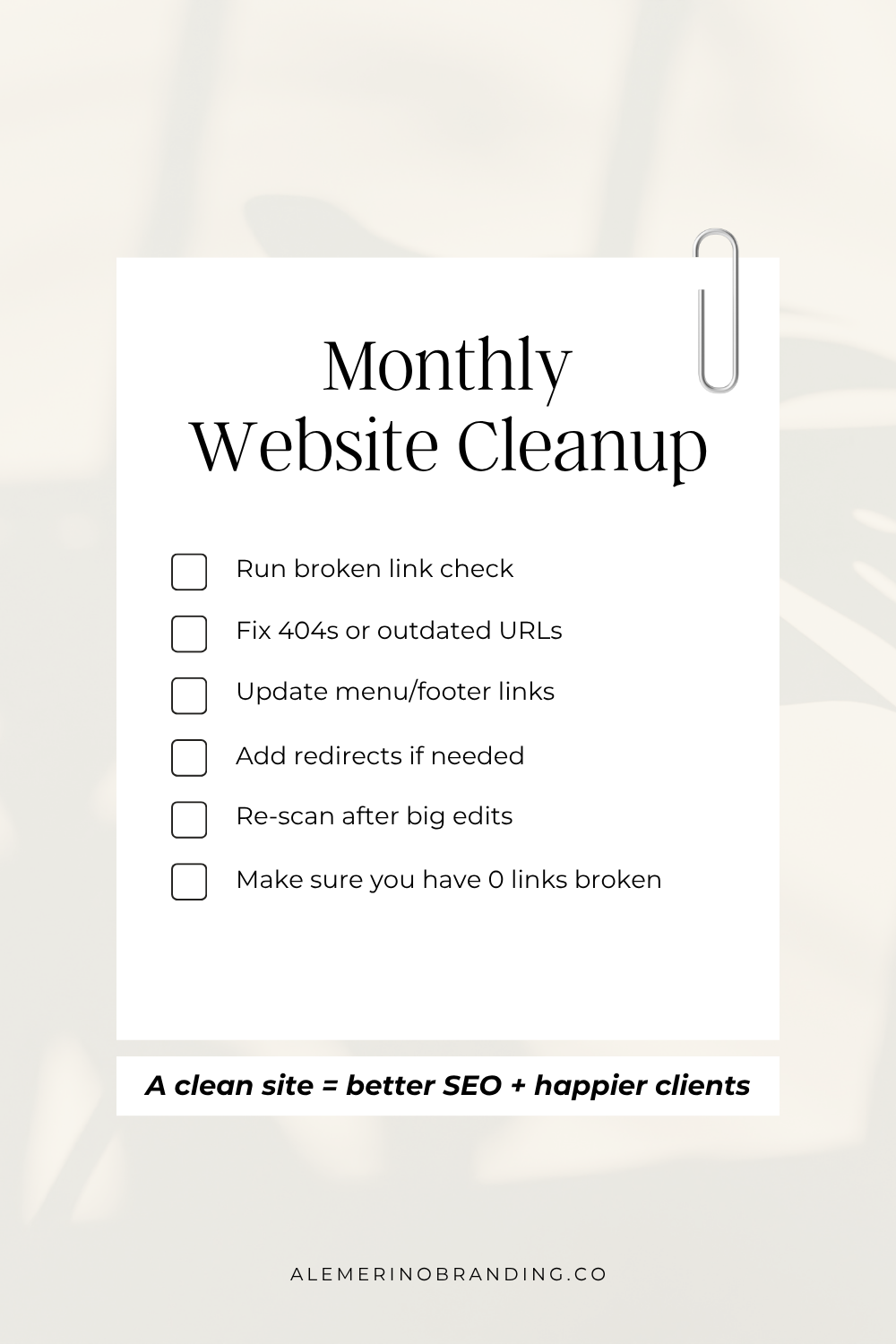
Extra: what if I keep getting 404s?
If the same URL keeps showing up broken, you may need to:
- Set up a 301 redirect (tell the browser “this page moved here now”)
- Standardize your URLs (no random caps, no extra slashes)
- Make sure other people (team, VAs) are using the right links in new posts
If you run this check monthly, you’ll fix broken links before your clients even see them.
If you’re using Showit, WordPress, or similar, you can add redirects easily with a plugin or inside your settings. If you’re not sure, ask your designer (👋 hi).
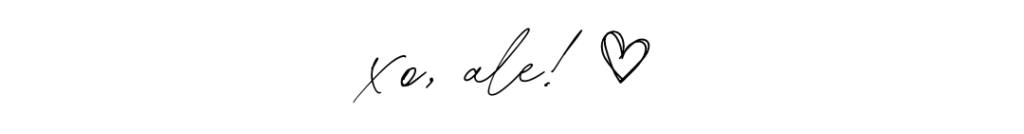
Leave a Reply Cancel reply
© 2024 Ale merino branding co. | hello@alemerinobranding.co | WEBSITE DESIGNED BY ME ♥ | privacy policy | terms of use
full website templates
about ale
resources
success stories
home
social media templates
contact
course assets
faq
Wanna Be an Insider? Subscribe Here!
9-grid ig templates
empowerher bundles
* Our newsletter start on September 2025
podcast cover templates
subscribe to luma
template support
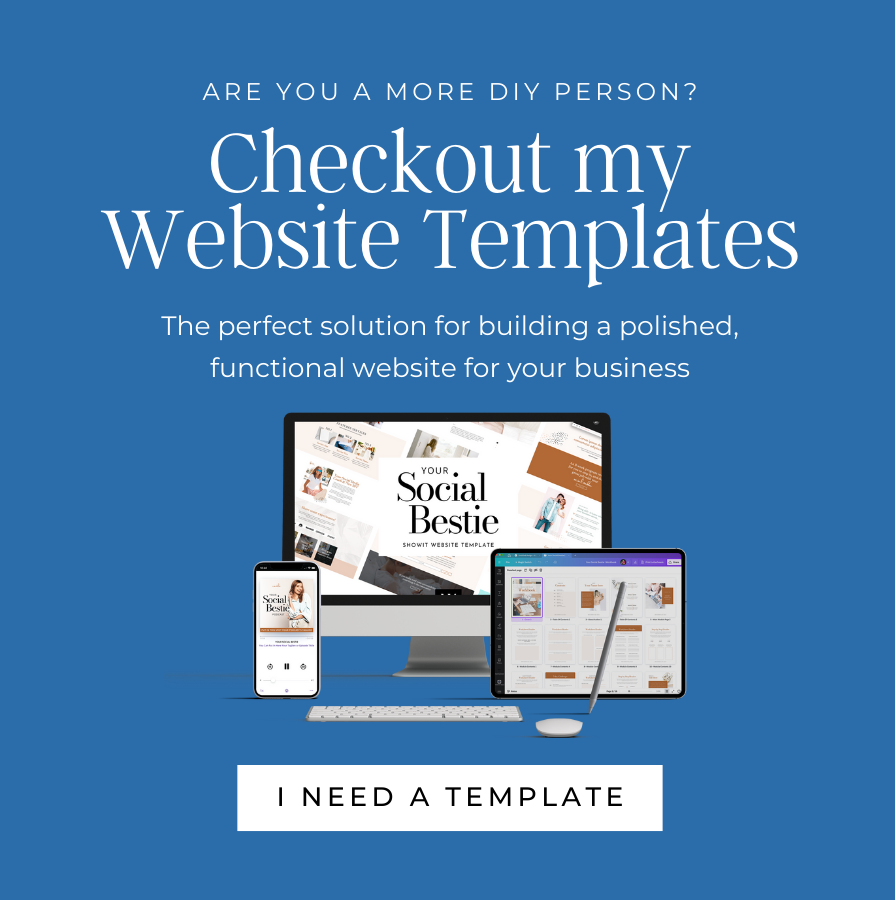

This is SO helpful Ale!!! I love your blog and learn things I can put into practice every time!!